Latest topics
» Diễn đàn A14 Tôi yêu » TUT, code, template made in...tự tui » Khóa » Bài viết mớiby Admin Sat Jun 14, 2014 8:32 am
» 5555555555555555555555555[✔]
by Admin Thu Dec 19, 2013 11:31 am
» [CPEvent]Bảng bầu chọn
by Admin Sun Dec 15, 2013 1:02 pm
» [Thông báo]A14 Tôi yêu .net[~]
by Admin Thu Nov 14, 2013 3:27 pm
» Test test test
by Admin Tue Jan 29, 2013 12:32 pm
» Hội chợ ẩm thực và tấm hình chưa công bố :D
by Admin Sat May 19, 2012 4:47 pm
» »A14 Tôi yêu .net
by Admin Tue Apr 17, 2012 10:37 am
» Test khung Quote
by Admin Sun Apr 01, 2012 1:56 pm
» dasfdasffffffffffffffffffffffffff
by Admin Sat Mar 31, 2012 9:37 pm
» hfdshsdfhhhhhhhhhhhhhhhhhhhh[✔]
by Admin Mon Mar 12, 2012 7:40 pm
» test 123 456 789[✔]
by Admin Thu Mar 01, 2012 12:53 pm
» Test test test test test test test tset testest
by Admin Wed Feb 08, 2012 1:03 pm
» Trả lời: Re: trò chơi: tRí kHÔn củA tA....đÂu
by Admin Mon Feb 06, 2012 9:35 pm
» testse
by Admin Mon Jan 16, 2012 6:27 am
» »handsomevip007
by Admin Wed Dec 07, 2011 5:18 pm
» viewtopic_body
by Admin Sat Nov 12, 2011 3:01 pm
» Những bức ảnh 'dàn dựng' thú vị
by Admin Sat Nov 12, 2011 2:58 pm
» Ngày mai, một tiểu hành tinh bay qua trái đất
by Admin Sat Nov 12, 2011 2:43 pm
» Your first subject
by Admin Thu Nov 10, 2011 9:05 pm
» Tất cả
by Admin Thu Oct 27, 2011 6:30 pm
» »Tất cả
by Admin Thu Oct 27, 2011 6:30 pm
Top posting users this week
| No user |
Your first subject
3 posters
A14 Tôi yêu :: Test
Trang 1 trong tổng số 1 trang
 Your first subject
Your first subject
Take some time to read this information before starting to use the administration of your forum:
How to access your administration panel ?
In the top menu, click on Log In, a new page is displayed. Fill in the username "admin" and the password you have choosen during your registration. If you have lost or forgot it, click here. Once you are logged in, click on the link "Administration Panel" at the bottom of the page.
How to modify your board's appearance ?
You can modify your board's appearance by choosing a theme (each theme displays different pictures, colors and icons). To do that, go to the administration panel, then click on Management in the Styles Admin menu and choose one of the displayed themes. You can later change it or choose another one.
How to manage the categories and forums ?
You can add, modify and delete the categories and forums that you have created anytime and without limit. To do that, go to the administration panel, in the management part of the Forum Admin, and click on "Add a link" (a forum or a category). In a first time, we advice you to create test categories and test forums that you will delete later, in order to understand how this tool works.
How to access your administration panel ?
In the top menu, click on Log In, a new page is displayed. Fill in the username "admin" and the password you have choosen during your registration. If you have lost or forgot it, click here. Once you are logged in, click on the link "Administration Panel" at the bottom of the page.
How to modify your board's appearance ?
You can modify your board's appearance by choosing a theme (each theme displays different pictures, colors and icons). To do that, go to the administration panel, then click on Management in the Styles Admin menu and choose one of the displayed themes. You can later change it or choose another one.
How to manage the categories and forums ?
You can add, modify and delete the categories and forums that you have created anytime and without limit. To do that, go to the administration panel, in the management part of the Forum Admin, and click on "Add a link" (a forum or a category). In a first time, we advice you to create test categories and test forums that you will delete later, in order to understand how this tool works.
 Re: Your first subject
Re: Your first subject
Take some time to read this information before starting to use the administration of your forum:
How to access your administration panel ?
In the top menu, click on Log In, a new page is displayed. Fill in the username "admin" and the password you have choosen during your registration. If you have lost or forgot it, click here. Once you are logged in, click on the link "Administration Panel" at the bottom of the page.
How to modify your board's appearance ?
You can modify your board's appearance by choosing a theme (each theme displays different pictures, colors and icons). To do that, go to the administration panel, then click on Management in the Styles Admin menu and choose one of the displayed themes. You can later change it or choose another one.
How to manage the categories and forums ?
You can add, modify and delete the categories and forums that you have created anytime and without limit. To do that, go to the administration panel, in the management part of the Forum Admin, and click on "Add a link" (a forum or a category). In a first time, we advice you to create test categories and test forums that you will delete later, in order to understand how this tool works.
Take some time to read this information before starting to use the administration of your forum:
How to access your administration panel ?
In the top menu, click on Log In, a new page is displayed. Fill in the username "admin" and the password you have choosen during your registration. If you have lost or forgot it, click here. Once you are logged in, click on the link "Administration Panel" at the bottom of the page.
How to modify your board's appearance ?
You can modify your board's appearance by choosing a theme (each theme displays different pictures, colors and icons). To do that, go to the administration panel, then click on Management in the Styles Admin menu and choose one of the displayed themes. You can later change it or choose another one.
How to manage the categories and forums ?
You can add, modify and delete the categories and forums that you have created anytime and without limit. To do that, go to the administration panel, in the management part of the Forum Admin, and click on "Add a link" (a forum or a category). In a first time, we advice you to create test categories and test forums that you will delete later, in order to understand how this tool works.
Take some time to read this information before starting to use the administration of your forum:
How to access your administration panel ?
In the top menu, click on Log In, a new page is displayed. Fill in the username "admin" and the password you have choosen during your registration. If you have lost or forgot it, click here. Once you are logged in, click on the link "Administration Panel" at the bottom of the page.
How to modify your board's appearance ?
You can modify your board's appearance by choosing a theme (each theme displays different pictures, colors and icons). To do that, go to the administration panel, then click on Management in the Styles Admin menu and choose one of the displayed themes. You can later change it or choose another one.
How to manage the categories and forums ?
You can add, modify and delete the categories and forums that you have created anytime and without limit. To do that, go to the administration panel, in the management part of the Forum Admin, and click on "Add a link" (a forum or a category). In a first time, we advice you to create test categories and test forums that you will delete later, in order to understand how this tool works.
Take some time to read this information before starting to use the administration of your forum:
How to access your administration panel ?
In the top menu, click on Log In, a new page is displayed. Fill in the username "admin" and the password you have choosen during your registration. If you have lost or forgot it, click here. Once you are logged in, click on the link "Administration Panel" at the bottom of the page.
How to modify your board's appearance ?
You can modify your board's appearance by choosing a theme (each theme displays different pictures, colors and icons). To do that, go to the administration panel, then click on Management in the Styles Admin menu and choose one of the displayed themes. You can later change it or choose another one.
How to manage the categories and forums ?
You can add, modify and delete the categories and forums that you have created anytime and without limit. To do that, go to the administration panel, in the management part of the Forum Admin, and click on "Add a link" (a forum or a category). In a first time, we advice you to create test categories and test forums that you will delete later, in order to understand how this tool works.
Take some time to read this information before starting to use the administration of your forum:
How to access your administration panel ?
In the top menu, click on Log In, a new page is displayed. Fill in the username "admin" and the password you have choosen during your registration. If you have lost or forgot it, click here. Once you are logged in, click on the link "Administration Panel" at the bottom of the page.
How to modify your board's appearance ?
You can modify your board's appearance by choosing a theme (each theme displays different pictures, colors and icons). To do that, go to the administration panel, then click on Management in the Styles Admin menu and choose one of the displayed themes. You can later change it or choose another one.
How to manage the categories and forums ?
You can add, modify and delete the categories and forums that you have created anytime and without limit. To do that, go to the administration panel, in the management part of the Forum Admin, and click on "Add a link" (a forum or a category). In a first time, we advice you to create test categories and test forums that you will delete later, in order to understand how this tool works.
Take some time to read this information before starting to use the administration of your forum:
How to access your administration panel ?
In the top menu, click on Log In, a new page is displayed. Fill in the username "admin" and the password you have choosen during your registration. If you have lost or forgot it, click here. Once you are logged in, click on the link "Administration Panel" at the bottom of the page.
How to modify your board's appearance ?
You can modify your board's appearance by choosing a theme (each theme displays different pictures, colors and icons). To do that, go to the administration panel, then click on Management in the Styles Admin menu and choose one of the displayed themes. You can later change it or choose another one.
How to manage the categories and forums ?
You can add, modify and delete the categories and forums that you have created anytime and without limit. To do that, go to the administration panel, in the management part of the Forum Admin, and click on "Add a link" (a forum or a category). In a first time, we advice you to create test categories and test forums that you will delete later, in order to understand how this tool works.
Take some time to read this information before starting to use the administration of your forum:
How to access your administration panel ?
In the top menu, click on Log In, a new page is displayed. Fill in the username "admin" and the password you have choosen during your registration. If you have lost or forgot it, click here. Once you are logged in, click on the link "Administration Panel" at the bottom of the page.
How to modify your board's appearance ?
You can modify your board's appearance by choosing a theme (each theme displays different pictures, colors and icons). To do that, go to the administration panel, then click on Management in the Styles Admin menu and choose one of the displayed themes. You can later change it or choose another one.
How to manage the categories and forums ?
You can add, modify and delete the categories and forums that you have created anytime and without limit. To do that, go to the administration panel, in the management part of the Forum Admin, and click on "Add a link" (a forum or a category). In a first time, we advice you to create test categories and test forums that you will delete later, in order to understand how this tool works.
How to access your administration panel ?
In the top menu, click on Log In, a new page is displayed. Fill in the username "admin" and the password you have choosen during your registration. If you have lost or forgot it, click here. Once you are logged in, click on the link "Administration Panel" at the bottom of the page.
How to modify your board's appearance ?
You can modify your board's appearance by choosing a theme (each theme displays different pictures, colors and icons). To do that, go to the administration panel, then click on Management in the Styles Admin menu and choose one of the displayed themes. You can later change it or choose another one.
How to manage the categories and forums ?
You can add, modify and delete the categories and forums that you have created anytime and without limit. To do that, go to the administration panel, in the management part of the Forum Admin, and click on "Add a link" (a forum or a category). In a first time, we advice you to create test categories and test forums that you will delete later, in order to understand how this tool works.
Take some time to read this information before starting to use the administration of your forum:
How to access your administration panel ?
In the top menu, click on Log In, a new page is displayed. Fill in the username "admin" and the password you have choosen during your registration. If you have lost or forgot it, click here. Once you are logged in, click on the link "Administration Panel" at the bottom of the page.
How to modify your board's appearance ?
You can modify your board's appearance by choosing a theme (each theme displays different pictures, colors and icons). To do that, go to the administration panel, then click on Management in the Styles Admin menu and choose one of the displayed themes. You can later change it or choose another one.
How to manage the categories and forums ?
You can add, modify and delete the categories and forums that you have created anytime and without limit. To do that, go to the administration panel, in the management part of the Forum Admin, and click on "Add a link" (a forum or a category). In a first time, we advice you to create test categories and test forums that you will delete later, in order to understand how this tool works.
Take some time to read this information before starting to use the administration of your forum:
How to access your administration panel ?
In the top menu, click on Log In, a new page is displayed. Fill in the username "admin" and the password you have choosen during your registration. If you have lost or forgot it, click here. Once you are logged in, click on the link "Administration Panel" at the bottom of the page.
How to modify your board's appearance ?
You can modify your board's appearance by choosing a theme (each theme displays different pictures, colors and icons). To do that, go to the administration panel, then click on Management in the Styles Admin menu and choose one of the displayed themes. You can later change it or choose another one.
How to manage the categories and forums ?
You can add, modify and delete the categories and forums that you have created anytime and without limit. To do that, go to the administration panel, in the management part of the Forum Admin, and click on "Add a link" (a forum or a category). In a first time, we advice you to create test categories and test forums that you will delete later, in order to understand how this tool works.
Take some time to read this information before starting to use the administration of your forum:
How to access your administration panel ?
In the top menu, click on Log In, a new page is displayed. Fill in the username "admin" and the password you have choosen during your registration. If you have lost or forgot it, click here. Once you are logged in, click on the link "Administration Panel" at the bottom of the page.
How to modify your board's appearance ?
You can modify your board's appearance by choosing a theme (each theme displays different pictures, colors and icons). To do that, go to the administration panel, then click on Management in the Styles Admin menu and choose one of the displayed themes. You can later change it or choose another one.
How to manage the categories and forums ?
You can add, modify and delete the categories and forums that you have created anytime and without limit. To do that, go to the administration panel, in the management part of the Forum Admin, and click on "Add a link" (a forum or a category). In a first time, we advice you to create test categories and test forums that you will delete later, in order to understand how this tool works.
Take some time to read this information before starting to use the administration of your forum:
How to access your administration panel ?
In the top menu, click on Log In, a new page is displayed. Fill in the username "admin" and the password you have choosen during your registration. If you have lost or forgot it, click here. Once you are logged in, click on the link "Administration Panel" at the bottom of the page.
How to modify your board's appearance ?
You can modify your board's appearance by choosing a theme (each theme displays different pictures, colors and icons). To do that, go to the administration panel, then click on Management in the Styles Admin menu and choose one of the displayed themes. You can later change it or choose another one.
How to manage the categories and forums ?
You can add, modify and delete the categories and forums that you have created anytime and without limit. To do that, go to the administration panel, in the management part of the Forum Admin, and click on "Add a link" (a forum or a category). In a first time, we advice you to create test categories and test forums that you will delete later, in order to understand how this tool works.
Take some time to read this information before starting to use the administration of your forum:
How to access your administration panel ?
In the top menu, click on Log In, a new page is displayed. Fill in the username "admin" and the password you have choosen during your registration. If you have lost or forgot it, click here. Once you are logged in, click on the link "Administration Panel" at the bottom of the page.
How to modify your board's appearance ?
You can modify your board's appearance by choosing a theme (each theme displays different pictures, colors and icons). To do that, go to the administration panel, then click on Management in the Styles Admin menu and choose one of the displayed themes. You can later change it or choose another one.
How to manage the categories and forums ?
You can add, modify and delete the categories and forums that you have created anytime and without limit. To do that, go to the administration panel, in the management part of the Forum Admin, and click on "Add a link" (a forum or a category). In a first time, we advice you to create test categories and test forums that you will delete later, in order to understand how this tool works.
Take some time to read this information before starting to use the administration of your forum:
How to access your administration panel ?
In the top menu, click on Log In, a new page is displayed. Fill in the username "admin" and the password you have choosen during your registration. If you have lost or forgot it, click here. Once you are logged in, click on the link "Administration Panel" at the bottom of the page.
How to modify your board's appearance ?
You can modify your board's appearance by choosing a theme (each theme displays different pictures, colors and icons). To do that, go to the administration panel, then click on Management in the Styles Admin menu and choose one of the displayed themes. You can later change it or choose another one.
How to manage the categories and forums ?
You can add, modify and delete the categories and forums that you have created anytime and without limit. To do that, go to the administration panel, in the management part of the Forum Admin, and click on "Add a link" (a forum or a category). In a first time, we advice you to create test categories and test forums that you will delete later, in order to understand how this tool works.
handsomevip007- Mem

- Bài gửi : 32
A14$ : 68
Danh tiếng : 30
Tham gia : 31/07/2011
 Re: Your first subject
Re: Your first subject
handsomevip007 đã viết:Dế' Vertu cảm ứng đầu tiên ra mắt ở Việt NamSáng nay (10/11), Vertu đã trình làng mẫu điện thoại di động màn hình chạm đầu tiên của hãng ở Việt Nam với giá bán từ 135 đến 150 triệu đồng.
Lấy ý tưởng từ ngôi sao băng rơi xuống trái đất, Vertu Constellation được làm bằng tay thông qua các công đoạn khác nhau với độ chính xác, cứng và bền bỉ cao.
Chạy hệ điều hành Symbian^3, Vertu Constellation sử dụng màn hình cảm ứng AMOLED 3.5 inch độ phân giải 640 x 360 pixel, camera phía sau 8 megapixel với hai đèn flash LED và tiêu cự cố định, bộ nhớ trong 32GB (hỗ trợ khe cắm thẻ nhớ microSD dung lượng tối đa 32GB).
Ngoài ra, mẫu điện thoại này còn gồm kết nối 3G, Wi-Fi 802.11 b/g/n, Bluetooth 3.0 với A2DP, cổng micro USB, định vị GSP với A-GPS và được cài sẵn một số dịch vụ của Vertu như Vertu Conceirge, Concierge Live, Club Access, Select, City Brief, Vertu Me.
FTP sẽ phân phối Vertu Constellation ở Việt Nam với giá bán 135 triệu đồng cho mẫu T Brush và 150 triệu đồng cho mẫu T Polish.
Cận cảnh Vertu Constellation cảm ứng:
Constellation chạy Symbian, song giao diện và các dịch vụ được làm mới, đồng nhất với logo và thiết kế của Vertu.
Phím chụp ảnh, tăng giảm âm lượng, cổng micro USB bên cạnh phải.
Cạnh trái. Điện thoại này có bộ khung cứng cáp.
Giắc cắm tai nghe 3,5 mm trên đỉnh.
Cạnh phía dưới điện thoại cảm ứng này.
Tổng hợp
 Re: Your first subject
Re: Your first subject
handsomevip007 đã viết:Những chiếc túi độc nhất vô nhị
Không chỉ là những chiếc túi đơn điệu thông thường, có lẽ những kiểu túi này còn vượt xa giá trị chỉ dùng để đựng đồ...
A14 Tôi yêu :: Test
Trang 1 trong tổng số 1 trang
Permissions in this forum:
Bạn không có quyền trả lời bài viết
 Trang Chính
Trang Chính
















